Have you ever felt like your C# code was becoming a tangled mess of spaghetti, a labyrinth of interconnected methods and classes that seemed impossible to navigate? The frustration is real, and it’s a common hurdle faced by developers of all experience levels. But what if there was a blueprint, a collection of proven solutions for tackling common software development challenges? This is where design patterns come in, offering elegant and well-tested structures that can help you write cleaner, more maintainable, and ultimately, more successful code.
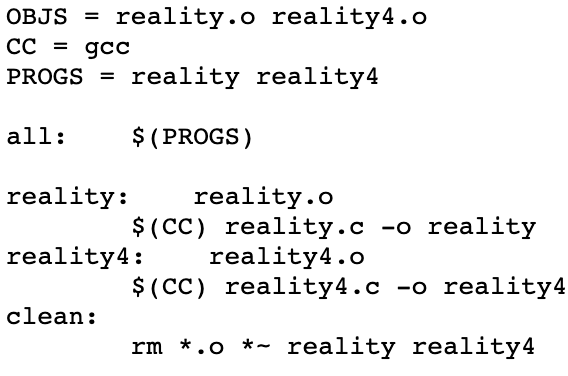
Image: www.chegg.com
This article will delve into the fascinating world of design patterns, exploring how they can transform your C# projects. We’ll go beyond theoretical concepts and showcase real-world implementation examples from various domains, revealing the power and practicality of these essential tools. Whether you’re a budding developer or a seasoned professional, this journey will equip you with the knowledge and confidence to embrace design patterns and elevate your C# coding skills to new heights.
The Beauty of Design Patterns in C
Design patterns are like blueprints for software development, providing reusable solutions for recurring challenges. They act as a shared language and understanding within the developer community, allowing teams to quickly communicate and collaborate effectively. Think of a pattern like a framework, a proven structure that you can adapt and apply to solve specific problems. Design patterns are not just about writing clean code, they also foster code reusability, flexibility, and scalability, critical traits for any successful software system.
Here are some of the key benefits:
- Improved Code Readability: Design patterns introduce structure and consistency, making your code easier to understand and maintain.
- Increased Code Reusability: By using pre-tested solutions, you reduce the need to reinvent the wheel, saving time and effort.
- Enhanced Code Flexibility: Design patterns promote modularity, making it easier to modify and adapt your code without extensive rework.
- Reduced Complexity: They break down complex tasks into manageable components, simplifying the overall development process.
Unlocking Real-World C# Design Pattern Examples
Let’s dive into some practical examples of how design patterns can be applied in various C# scenarios:
1. Singleton (Ensuring One Instance): Imagine you have a global configuration file that needs to be loaded only once for your entire application. The Singleton pattern comes to the rescue, guaranteeing only one instance of your configuration class throughout your application. This pattern is used extensively in logging services, database connections, and other critical resources that should be accessed by all parts of your program.
public sealed class Configuration
private static Configuration instance = new Configuration();
private Configuration()
// Load configuration data here
public static Configuration Instance
get return instance;
// Properties and methods for accessing configuration data
2. Observer (Reacting to Change): Think of a scenario where multiple components need to be notified whenever a data source changes. The Observer pattern provides a powerful solution. This pattern essentially establishes a subscription mechanism, allowing objects to subscribe to events or changes in other objects. The classic example is a news feed. When a new post is added, all subscribers (readers) are notified instantly. In C#, this pattern can be implemented using interfaces, events, and delegates.
public interface IObserver
void Update(string message);
public class NewsFeed
private List<IObserver> observers = new List<IObserver>();
public void Subscribe(IObserver observer)
observers.Add(observer);
public void Unsubscribe(IObserver observer)
observers.Remove(observer);
public void Publish(string message)
foreach (IObserver observer in observers)
observer.Update(message);
// Example usage
public class Reader : IObserver
public void Update(string message)
Console.WriteLine($"New post: message");
3. Factory (Creating Objects on Demand): In your application, you may have a need to create objects of varying types based on specific conditions. The Factory pattern makes this task a breeze! This pattern encapsulates the process of object creation, providing a centralized and standardized way to create objects without cluttering your code. Imagine you’re building an e-commerce platform, and users can choose between different payment methods. A Factory pattern can streamline this by creating the appropriate payment processor (e.g., credit card, PayPal) based on the user’s selection.
public interface IPaymentProcessor
void ProcessPayment();
public class CreditCardProcessor : IPaymentProcessor
public void ProcessPayment()
// Process credit card payment
public class PayPalProcessor : IPaymentProcessor
public void ProcessPayment()
// Process PayPal payment
public class PaymentFactory
public IPaymentProcessor CreatePaymentProcessor(string paymentMethod)
switch (paymentMethod)
case "credit card":
return new CreditCardProcessor();
case "PayPal":
return new PayPalProcessor();
default:
throw new ArgumentException($"Invalid payment method: paymentMethod");
4. Strategy (Making Choices Dynamically): Sometimes you need to execute different algorithms or behaviours based on specific conditions. The Strategy pattern allows you to define a family of algorithms and make them interchangeable at runtime. Consider a scenario where you have a shopping cart, and the user can choose between different shipping methods (standard, express, overnight). The Strategy pattern enables you to swap out the shipping logic depending on the user’s selected method.
public interface IShippingStrategy
decimal CalculateShippingCost(decimal totalOrderValue);
public class StandardShipping : IShippingStrategy
public decimal CalculateShippingCost(decimal totalOrderValue)
// Calculate standard shipping cost
public class ExpressShipping : IShippingStrategy
public decimal CalculateShippingCost(decimal totalOrderValue)
// Calculate express shipping cost
public class ShoppingCart
private IShippingStrategy shippingStrategy;
public ShoppingCart(IShippingStrategy shippingStrategy)
this.shippingStrategy = shippingStrategy;
public decimal CalculateTotal()
// Calculate total cost, including shipping
5. Decorator (Adding Functionality Without Subclassing): Sometimes, you need to extend the functionality of an object without modifying its core class. The Decorator pattern provides a flexible and efficient solution, allowing you to add responsibilities to an object dynamically. For example, you could use a Decorator to add logging or security features to your existing classes without changing their original implementation.
public interface IFileLogger
void LogMessage(string message);
public class FileLogger : IFileLogger
public void LogMessage(string message)
// Log to the file
public class AuditDecorator : IFileLogger
private IFileLogger decoratedLogger;
public AuditDecorator(IFileLogger decoratedLogger)
this.decoratedLogger = decoratedLogger;
public void LogMessage(string message)
// Log audit information
decoratedLogger.LogMessage("Audit: " + message);
// Example usage
IFileLogger logger = new AuditDecorator(new FileLogger());
logger.LogMessage("This is a log message"); Mastering Design Patterns with Real-World Experience
The real beauty of design patterns lies in their versatility and adaptability. They’re not just theoretical constructs, they’re practical tools you can use every day in your C# projects. By studying and implementing these patterns, you’ll not only improve your code quality but also gain valuable insights into software design principles that will serve you throughout your career.
Many online resources provide excellent examples and tutorials on C# design patterns. Websites like Microsoft Docs, DotNetTricks, and CodeProject have comprehensive guides, articles, and code samples that can get you started on your design pattern journey. Don’t limit yourself to theory, dive into real-world implementations! Analyze existing open-source projects and frameworks built on design patterns to see how they are applied in practice.

Image: www.yumpu.com
Read Real-World Implementation Of C# Design Patterns Online
https://youtube.com/watch?v=_MZSg_hfLb8
Unlocking the Future of C# Software Development
As you explore the world of design patterns, you’ll realize they’re more than just a set of tools; they’re a philosophy, a way of thinking about software development that emphasizes maintainability, flexibility, and scalability. By implementing design patterns in your C# code, you’ll be creating a legacy of well-designed, adaptable, and future-proof software. Embrace this powerful approach, and your C# projects will reach new heights of success!






